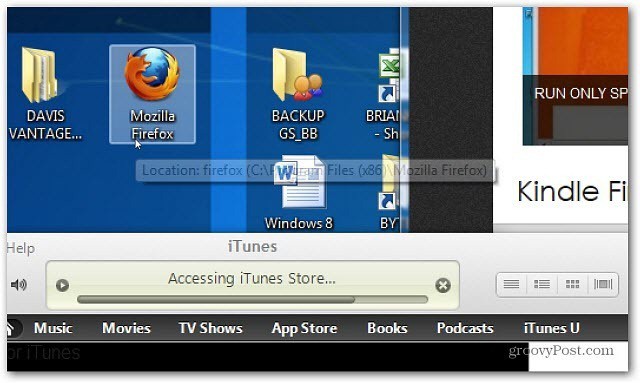Magnify your Desktop
Press and hold the Windows key then press the plus key (+). Keep pressing the plus key to making the screen magnify even more (you can make it crazy huge). Then use the minus key (-) to zoom back out for a normal view.
After you’re done, make sure to close out of the magnifier app if you don’t need it anymore.
If you’re trying to see more details on a small image, this groovy keyboard shortcut comes in handy.
Might change the desktop to something a little more glamourous. Mr Ed would be a starting point; then maybe followed by Uncle Fester or Morticia Adams… Very useful, thanks for sharing. right-click and edit properties, remove/replace conflicting hotkey combo Comment Name * Email *
Δ Save my name and email and send me emails as new comments are made to this post.
![]()