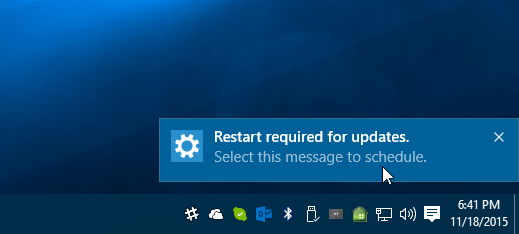You’ll probably see some other security patches come your way with this update today, too.
Windows 10 Cumulative Update KB3124263
There aren’t any major new features in this update, but it does include minor OS improvements and bug fixes. At the time of this writing, Microsoft hasn’t included any notes for the update yet on its Support page, but we’ll update this story when they come in. Microsoft has updated its KB Support page and includes the following: There is also a known issue for Windows 10 users running Citrix XenDesktop not offering the update. Microsoft advises: “Customers should contact Citrix for more information and help with this XenDesktop software issue.”
3124605 MS16-008: Security update for Windows kernel to address elevation of privilege: January 12, 20163124901 MS16-007: Security Update for Windows to address remote code execution: January 12, 20163124584 MS16-005: Security Update for Windows kernel-mode drivers to address remote code execution: January 12, 20163124275 MS16-001: Security update for Internet Explorer: January 12, 20163118753 Microsoft security advisory: Updates for ActiveX kill bits: January 12, 2016
Windows 10 updates are cumulative. Therefore, this package contains all previously released fixes. If you have installed previous updates, only the new fixes that are contained in this package will be downloaded and installed to your computer. You’ll get this latest update automatically at some point, but if you don’t want to wait, you can grab it manually by going to Settings > Update & Security > Windows Update. You also will need to reboot your PC to complete the update process. But you can always schedule the restart for a time that works best for you. For more on that, read our guide on how to schedule Windows 10 Update restarts.
After the update and restart is finished, launch Run from the hidden quick access menu or hit Windows key+R and type: winver and hit Enter. There you can see that your Windows 10 build number has jumped up a bit.
Please help me install it! Interestingly I had to do this for both my laptop and pc desktop as both reported a “corrupt update service” today, which was not present prior to attempting to install all updates offered. I assume that somewhere along the line (in between my restore points set a week ago) Microsoft got something terribly wrong. Nonetheless all went well after that. If the restore point wasn’t going to work I was ready to restore from a system image – luckily I didn’t have to resort to that. Thanks Microsilly! I’ll delay the restart for this set for a couple of days! no HIBERNATE, and no just SHUTDOWN YOU ? ¬¬¬¬¬¬ update Windows 10 Please, pretty pretty please, advise the rest of us with Win 10 on OUR PC’s how YOU manage to have any option! Nothing worked – safemode was dead. sfc did nothing. system restore was powerless. I had to do a reset install :( As soon as I can I am dumping it and moving over to Apple. Comment Name * Email *
Δ Save my name and email and send me emails as new comments are made to this post.