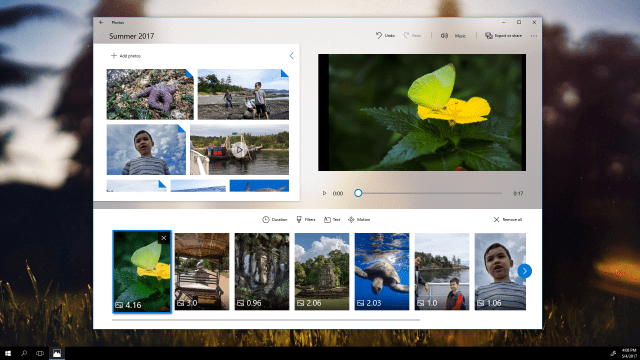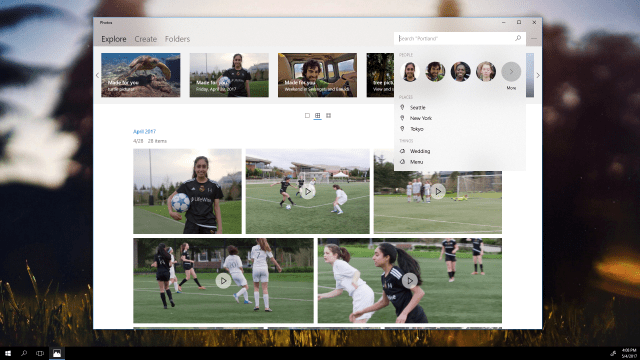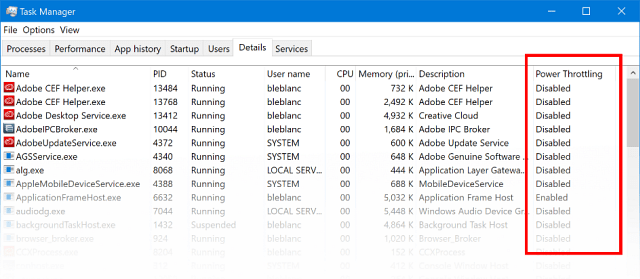Windows 10 Insider Preview Build 16193
Story Remix is an improvement to the Photos app that makes it easy to create video stories from your photos and videos. It’s available in today’s new build and Insiders can check out the new features right away. The app analyzes your content to find collections automatically and bring it together into video stories with a theme, soundtrack, and transitions. If you don’t like how the automatic feature works you can edit them yourself manually.
After you create your video stories you can easily upload them to YouTube, Facebook, OneDrive, or via email. Also, notice the updated interface that includes the design elements of Project NEON, now formerly called “Fluent Design System” for Windows 10.
Power Throttling Update is a new column in Task Manager that has been renamed from “Background Moderated” and starts with this build. Power Throttling puts your systems CPU in the most energy efficient mode to run background apps and save as much battery power as possible on your laptop.
Volume Mixer includes UWP apps such as Groove Music or Edge so you can control the volume for each one individually without affecting overall system sound. The apps will only appear in the Volume Mixer after they start playing sound. To test it out, open Volume Mixer with a right-click to the speaker icon on the taskbar.
Other New Changes & Improvements for PC
Other new changes, improvements, and fixes for this PC build include the following:
PC Reset via Settings > Update & security > Recovery works again on non-English Insider Preview builds.Navigating to Settings > Personalization > Lock screen should no longer crash Settings app.We fixed an issue where Settings would crash on launch for Insiders using certain display languages, including Russian, French, Polish and Korean. If you were impacted by this on Build 16188, that means you won’t be able to open Windows Update to check for updates. However, your PC will download the new build in the background. Once the build is downloaded and staged, your device should automatically restart to install it when idle and outside of your configured active hours. Or you could go to Start and Power and choose to Update and Restart to install the build.We fixed the issue causing XAML designers in Visual Studio and Blend for Visual Studio to show an exception when a XAML file from a Universal Windows Platform project is opened.We fixed an issue resulting in some fonts not rendering properly in Greek or other single-byte system locales such as Hebrew or Arabic.We fixed an issue where the “clear all” button in Action Center wouldn’t work if a notification had been expanded.You can now use Ctrl + Win + N to directly open Narrator Settings.We fixed an issue where the Windows Store App Troubleshooter was erroneously showing the message “Not Fixed” instead of “Fixed” after following the steps to troubleshoot the error “Windows Store cache may be damaged”.We fixed an issue from recent flights that could lead to the PC no longer recognizing any USB device until the USB Root Hub had been disabled and re-enabled in Device Manager.
After the update process is complete a restart is required and to verify your build number hit the Windows key and type: winver and hit Enter and you should see you have Version 1702 Build 16193.1001.
It’s also worth mentioning that the company also released Build 15213 for Mobile users for those of you who still have a Windows Phone. Of course, with all preview builds there are known issues with this build for both PC and Mobile. For the full changelog check out Dona Sarkar’s post on the Windows Experience Blog. Comment Name * Email *
Δ Save my name and email and send me emails as new comments are made to this post.