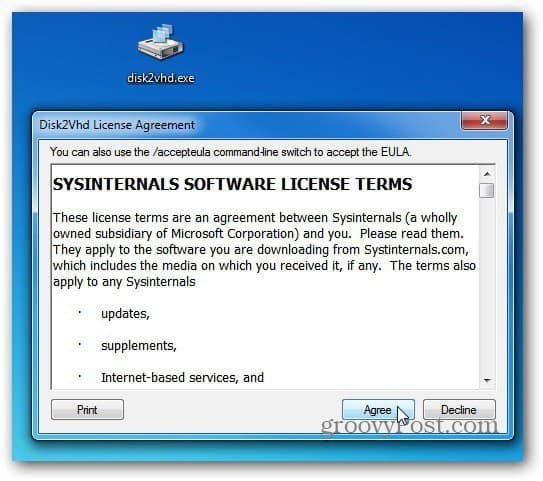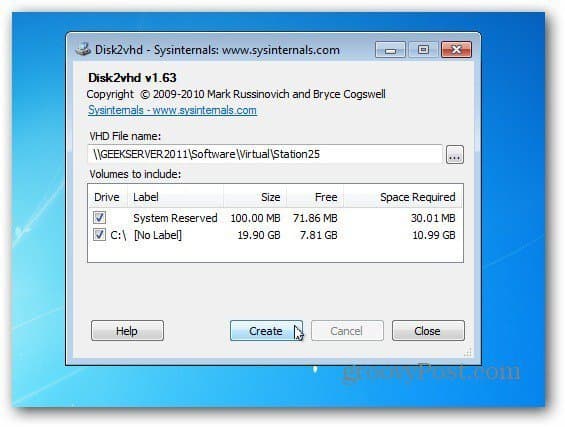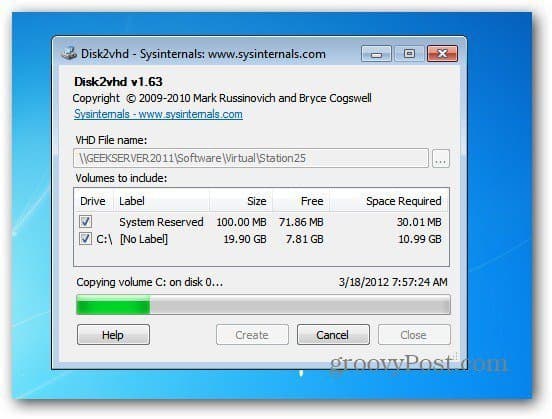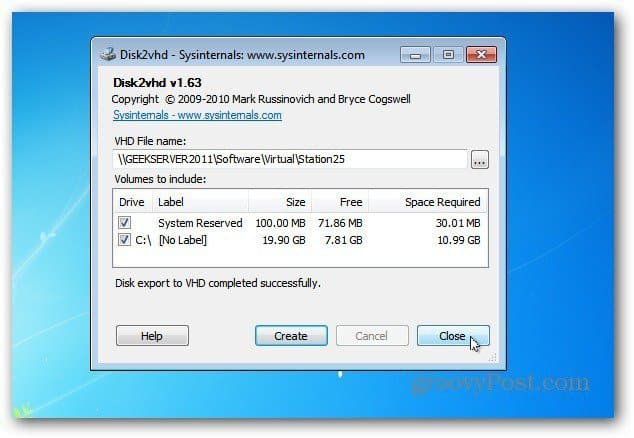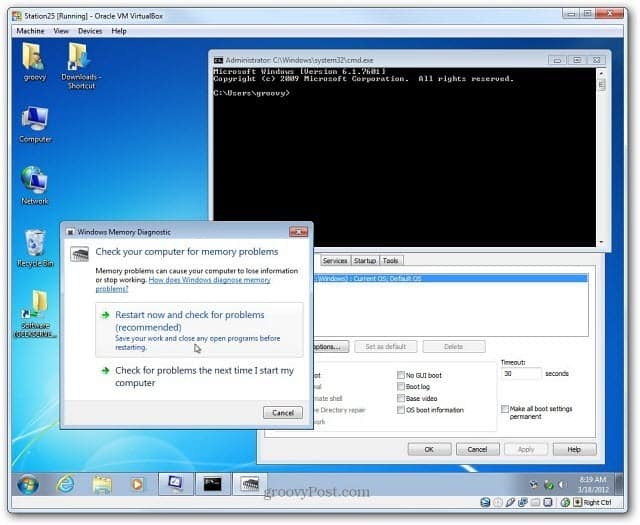Create a VHD of a Physical Computer
First download Disk2vhd – currently version 1.63 and install it on the computer you want to make a VHD of. With Microsoft’s Volume Snapshot technology, you can make an VHD of the computer even while it’s powered on and running. Disk2vhd lets you create VHDs of physical systems running XP and newer. Extract the disk2vhd.exe file to a convenient location, launch it and agree to the EULA. No installation is required, so you can run it from a USB Drive or network location.
Disk2vhd launches. Select the hard drive you want to make virtual, label it and chose a location to store it. In this example I’m storing it on my Windows Home Server. Click Create. Now wait while the VHD of the computer is created. Because it uses Snapshot Technology, you can continue working on the machine if you need to. The amount of time it takes will vary based on the size of the disk.
The VHD has been successfully created. Close out of Disk2vhd.
Run VHD on a Virtual Machine
Now you can run it on computers that contain Microsoft Hyper-V like Server 2008, Windows 8 Consumer Preview or Server 8 beta. You can also use it on any VM software that support VHD files, like Microsoft Virtual Server 2005 or VirtualBox. The process is simple, when you get to the section of your VM Software to create a Virtual Disk, select Use Existing Hard Disk and browse to the VHD you just created.
Now you can create a VM of any Windows system to test software, troubleshoot and more without the need for access to the actual machine. Then I also have an article on how to create a VM in Windows 8: https://www.groovypost.com/howto/create-virtual-machine-hyper-v-windows-8/ Comment Name * Email *
Δ Save my name and email and send me emails as new comments are made to this post.