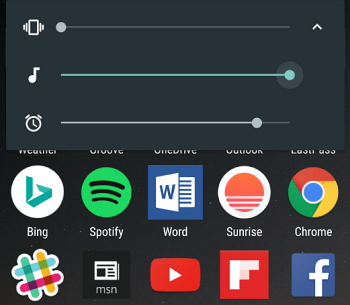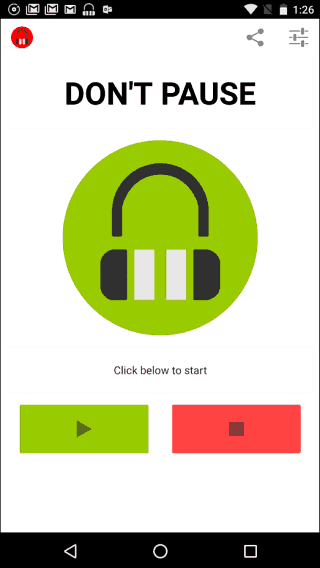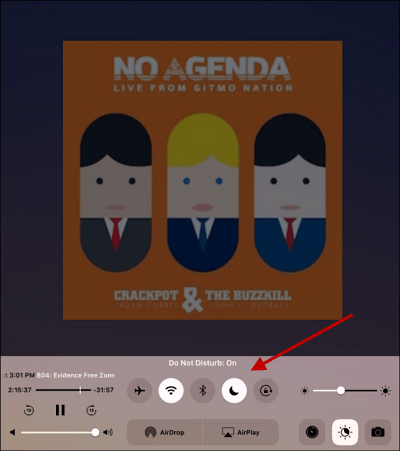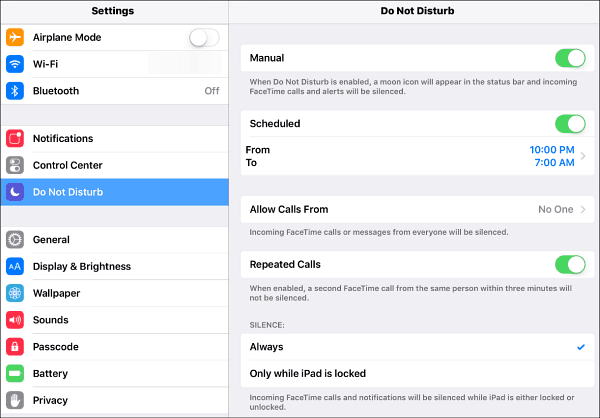Stop Notification Sounds on Android
Unfortunately, there isn’t a universal fix for this on Android since many devices are running different OS versions. One thing you can do is set your notifications to sound lower or to vibrate.
Another solution is to install the app called Don’t Pause. The free version puts the notification sounds to vibrate, and the pro version offers additional features. This allows you to know; still, there’s a notification but won’t interrupt the audio you’re listening to.
One of the caveats is it only works with Android 3.0 and higher. So, if you’re still using an older Android device, you’ll need to do it manually. I’d imagine there are similar apps out there that are similar, or, depending on your phone’s manufacturer, it might have a built-in software solution. If you know of one, let us know in the comments section below.
Stop Notifications Sounds on iOS
On your iPhone, the easiest way to disable the audio dropout annoyance is to flip the mute switch on the side of the phone. Or, you can turn on the Do Not Disturb feature. Swipe up from the bottom of the screen and tap the crescent moon icon to turn it on or off.
By default, it will only work while your iPhone or iPad’s screen is off. To configure it more granularly, go to Settings > Do Not Disturb and you can set it to what works best for you.
That’s all there is to it. If you’re tired of having notification sounds interrupting your audio listening experience, these tips should help you out. Let me explain. Let’s say I have a Bluetooth speaker in my room playing music from my iPhone, and let’s say I have the ringer turned on and the volume is all the way up. I’m in the shower (can’t see my phone and not quite near it) and my music is also turned all the way up. Let’s say I get a text. Prior to iOS 13, I would hear the alert sound come in through the Bluetooth speaker, while my music was still playing (the volume of the music would lower while the alert played). Well now, this has been decoupled, or at least it seems that way to me. The alert sound now doesn’t play over Bluetooth. I actually LIKE the ability to hear the alert coming over my my music or podcast (over bluetooth), else I have no idea the alert came in (unless I am constantly looking at my phone). Does anyone know anything about this this? It would be useful if there were an option to choose how you wanted the alerts to come in: over Bluetooth with your other sounds, or ONLY on your phone, decoupled from your other sounds. I tried searching the web and haven’t found anything useful yet. Then, add your media player (e.g. Samsung Music Player) to the Separate app sound apps list. You may have to lower your notifications’ volume levels so that they don’t drown out whatever media you’re playing but, other than that, problem solved… No more notification interruptions/pauses. Comment Name * Email *
Δ Save my name and email and send me emails as new comments are made to this post.
![]()