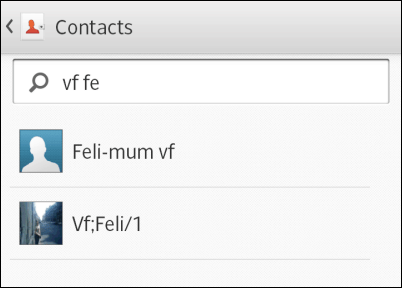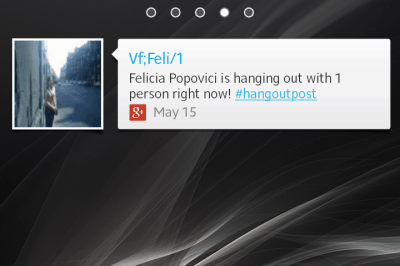Add Contact Widget to Android
On some devices, you’ll have to scroll past your list of apps until you get to Widgets, then pull the Contact one to your home screen. If more than one is offered, choose the one you find more useful in terms of size.
Then search your contacts to find your spouse’s info.
Now it will be easier for you to keep in touch with your significant other, as the widget will put them right on your home screen — front and center, just like they would want it. This makes it easier than having to search through your contacts all the time. Of course, you can always use Avocado if you need a more complex interaction.
Comment Name * Email *
Δ Save my name and email and send me emails as new comments are made to this post.