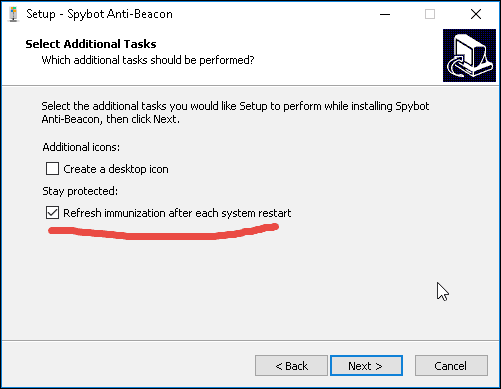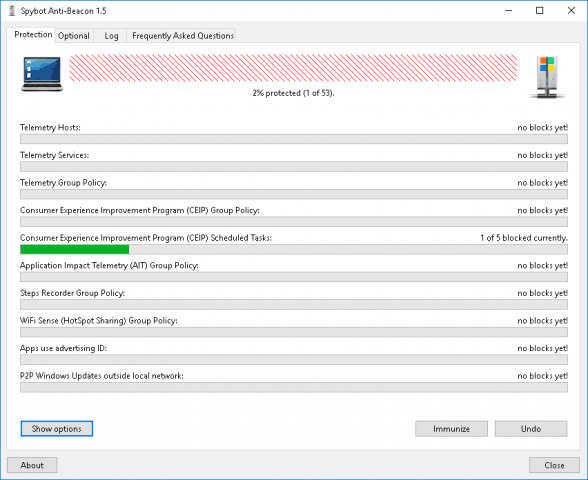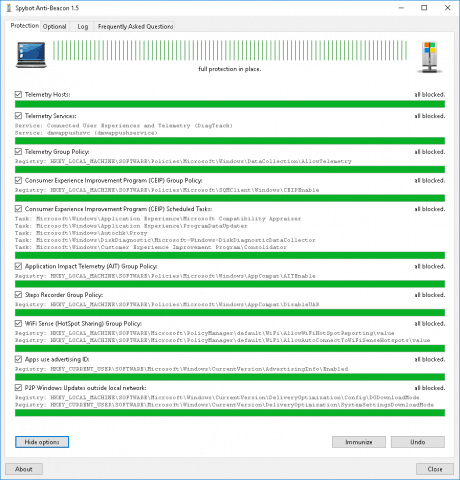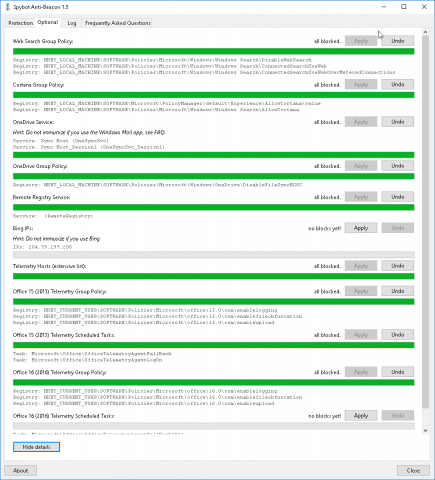You can get Spybot Anti-Beacon for free from their website. The first thing I noticed is that during the setup of Spybot Anti-Beacon there is an option to “refresh immunization” every time the operating system reboots. This is an important feature because Microsoft has been known to undo some of the privacy protections users have put in place whenever a major update is pushed through to Windows 10. I haven’t had Spybot Anti-Beacon installed long enough to confirm this works, but assuming it does it is a nice touch for a free software tool.
Once Spybot Anti-Beacon is installed you are taken to the main tab of the program window. It shows all of the primary protection tweaks that you can make to Windows 10. These include blocks for the Telemetry Host file, Telemetry Services, group policies that disable Telemetry, disabling of the Customer Improvement Program group policy, disables AIT in group policy, disables Step Recorder in group policy, WiFi sense, App advertising ID, and external network P2P windows updates.
All of these Windows policies can be tweaked to protect your privacy in one easy click. Just click Immunize and it will block them all. While I don’t think “Immunize” is quite the correct term to describe what Spybot Anti-Beacon does, it hopefully gets the point across that it’s removing the equivalent to built-in Microsoft spyware. And of course, if you only want to block certain services and group policies there is a “Show Options” button that gives more details on what every section entails and allows you to deselect areas that you don’t want to block.
Be sure to also check out the Optional tab. While arguably not as important, I personally blocked the majority of the items listed there, leaving out only Bing’s IP because I do use it for Bsearch rewards. However, if you don’t use Bing, block that too! One thing that surprised me was that Spybot Anti-Beacon provides some group policy and task edits for Microsoft Office 2013 and 2016. Just in case you weren’t aware, Microsoft Office also sends data on you back to Microsoft.
That’s it. No extra gimmicks or frills and the remaining tabs are for logs, questions, and developer credits. Spybot Anti-Beacon is a simple program designed to automatically do several Windows 10 privacy fixes that could otherwise be done manually. The best feature of the program is that it will reproduce these changes automatically, but you’ll have to keep the program up to date as Microsoft is always changing where they hide the Telemetry options in Windows 10. If you want to try it out, head on over to the official Safer-Networking forums and download the latest (top) version of the program.
Personally — I wouldn’t put it past McAfee to manufacture those results. I’ve found McAfee often flags files w/false positives. We’ve been recommending Spybot products for a long time. Here’s some additional info from VirusTotal on Spybot, Anti-Beacon and their website: https://www.virustotal.com/en/url/5d3c2429c86f70723806deb3a30f1b5611f79ee333cb6c3e6e564d7db7f8422d/analysis/ https://www.virustotal.com/en/file/9c648ca6a086a0d626b5f4042d51cb78b7641ea380f92f4a9ddbf959fca89c2d/analysis/1482932166/ https://www.virustotal.com/en/file/9275c194c2ca31f3442871a3bfdb8ebf926523848de09297d096b57740af1466/analysis/1482932563/ -Steve Comment Name * Email *
Δ Save my name and email and send me emails as new comments are made to this post.
![]()