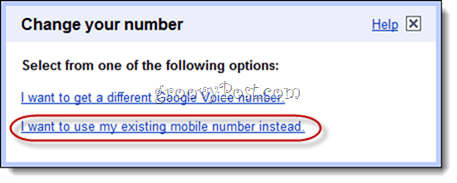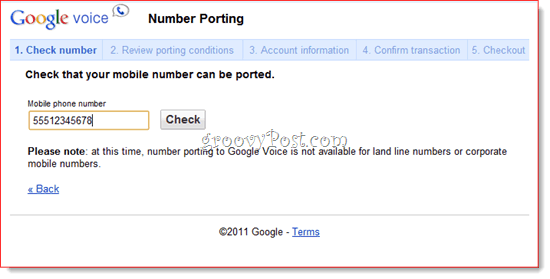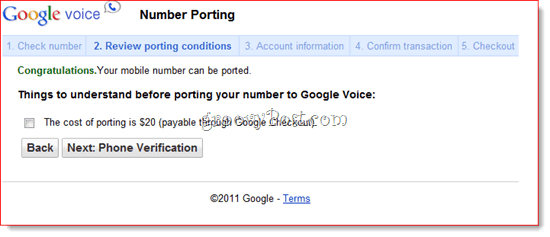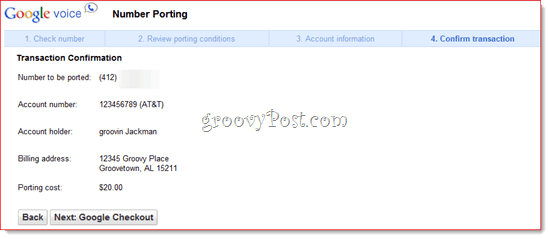Step 1
Log in to your Google Voice account and Click Settings and choose Voice settings. Go to the Phones tab. If there’s a link that reads Change / Port next to your phone number, Click it. If not, then Google hasn’t let you in on this feature yet. You’ll just have to wait.
Step 2
Click I want to use my existing mobile number instead.
Step 3
Type your existing phone number into the box and Click Check. This is the phone number that you already own and use and want to use with your Google Voice account.
Step 4
Pony up $20 bucks. You heard me. If your number can be ported, Google will charge you $20 to make it happen. But that’s not all. If you’re porting a cell phone number, you may be charged an early termination fee by your current phone company. Depending on how far into your contract you are, you could wind up paying $200+ to port your number. Check the box next to The cost of porting is $20 (payable through Google Checkout).
This reveals another caveat to check. And another. And another. In all, the full terms are (paraphrased):
The cost of porting is $20Your mobile phone service plan will be terminated when you port your number to Google Voice and you may be charged an early termination fee.You won’t be able to receive calls to your mobile phone until you:Setup a new mobile phone service plan and get a new number (REMEMBER: Google Voice is not a mobile phone service provider—they just forward your calls to another number.)Add your new number to your Google Voice accountSMS, MMS and text messages may not work for three business days after portingYou’ll lose your existing Google Voice number after 90 days when you port a number.
Click Next: Phone Verification if this is still worth it to you.
Step 5
Google will now verify your phone by calling you and having you enter a verification code. This is so you don’t try to steal someone else’s number. Click Call me now and enter the code displayed when Google Voice calls you. Note that the call will come from your existing Google Voice number.
Step 6
On the next screen, enter your account information with your existing phone service provider. Check your bill or monthly statement for your account number. Make sure you enter your name and address just as it is on your billing invoice or monthly statement. Click Next: Confirmation when you’re done.
Step 7
Okay, you’re on your own from this point on. All you have to do now is confirm that the information you entered is correct and Click Next: Google Checkout so you can pay your $20 to port your number to Google Voice. You’ll need a Google Checkout account.
Anyway, like I said, you’re on your own from this point on. I am not going to port my Google Voice number, mostly for the reasons stated above. I don’t feel like paying a one-time fee of $20 just so I don’t have to get new business cards. Besides, you don’t even need to get new business cards to benefit from Google Voice. That’s because AT&T (and I’m guessing most other cell phone providers) allow rule-based call forwarding for free. Currently, I have all missed calls forwarded to my Google Voice voicemail, so I get the best of both worlds. I get to keep my old number, but I get Google Voice’s groovy web-based voice mail (with fairly passable voice-to-text transcription). Meanwhile, I’ve begun using my actual Google Voice number for business purposes, which means it’ll be easy to transition down the road. But until then, both my Google Voice and AT&T number work just fine. Both ring my iPhone. For AT&T, you can forward all your calls to your mobile phone number by calling: 21[your Google Voice number]**11# on your cell phone. To forward busy calls, punch in: 67[your Google Voice number]*11# To forward missed calls, punch in: 61[your Google Voice number]1115# To forward unreachable calls (i.e. no service9): 62[your Google Voice number]11# You can cancel any of these forwarding rules by punching in ## followed by the code you entered to established the rule followed by 11#. For example, to cancel the last rule, enter ##6211# That, I think, is the best way to use Google Voice with your existing phone number. In fact, you can even have iPhone forward calls to another number by enabling Call Forwarding in Settings. You don’t get the full Google Voice functionality, such as Groups and call recording for incoming calls, but you don’t have to pay $20 or early termination fees. And remember, even when you port your number to Google Voice, you don’t get to cancel your landline or cell phone service. If you really want to use Google Voice without landlines or cell phones, you might be able to port a SkypeIn phone number. I’ve read on forums that people have successfully ported their SkypeIn numbers to Sprint, so I imagine you can port your SkypeIn number to Google Voice as well. That may be the winning combination—I’d love to hear from anyone who attempts it. But for now, I think Google Voice’s support for porting numbers is more of a symbolic development than a game changing one. Don’t get me wrong, I’m excited about this—I’m excited because I love Google Voice and I think it’s going to get bigger and better. This is the next step. It’s just not one I’m going to participate in and can’t in good faith recommend it “yet” to any of you in our groovyCommunity. VOIP on GV depends on your use of gtalk/gizmo5, not porting. I’m with you – Just forward the number to GV and test it out / play with it until your cell plan expires. If it works out, make the switch then. So, basically, I am paying for a land line only to be able to use the number. I am very close to just biting the bullet and using my GV number. It’s just that it is a pain. SO many people have to be notified. I keep hoping magic will happen and GV will port my home phone. This solves how to take advantage of GV voicemail features and not have to change numbers. Have you thought of a solution on how to take advantage of GV free texting and still have people use your ATT number for texting? What I’m wondering is if I forward all my calls to my GV number will that forward my text messages as well and will ATT charge me for the text messages which are forwarded. Hope this question makes sense. Comment Name * Email *
Δ Save my name and email and send me emails as new comments are made to this post.