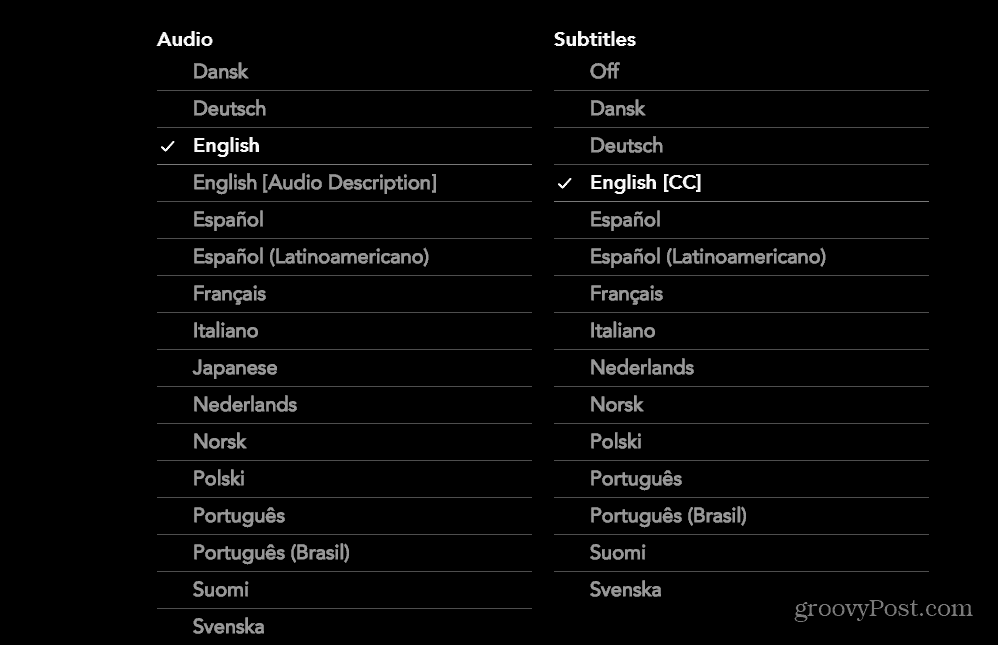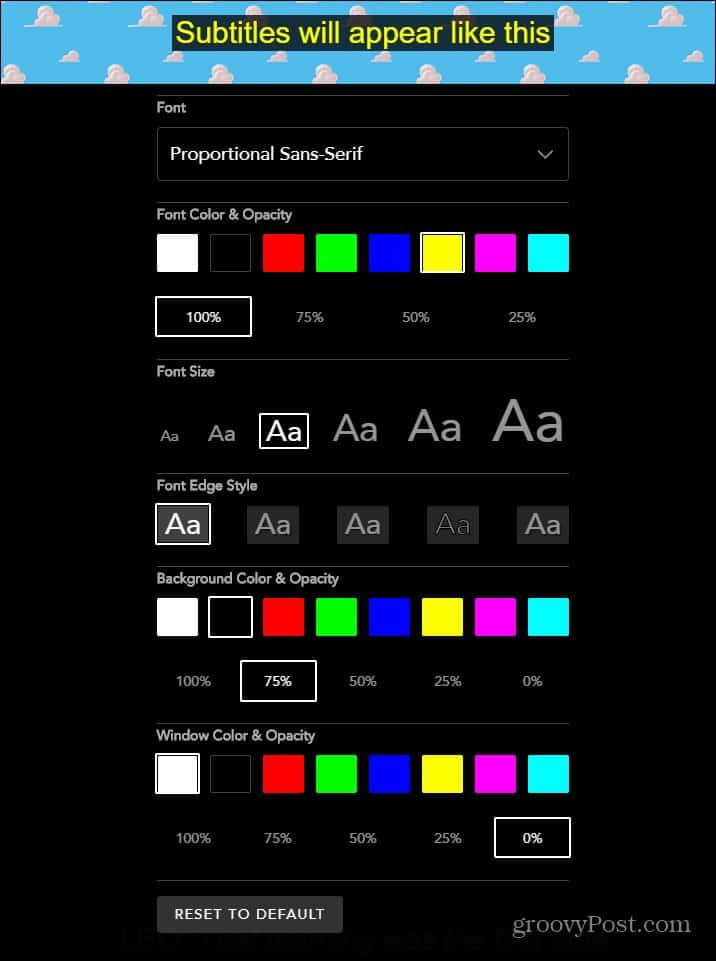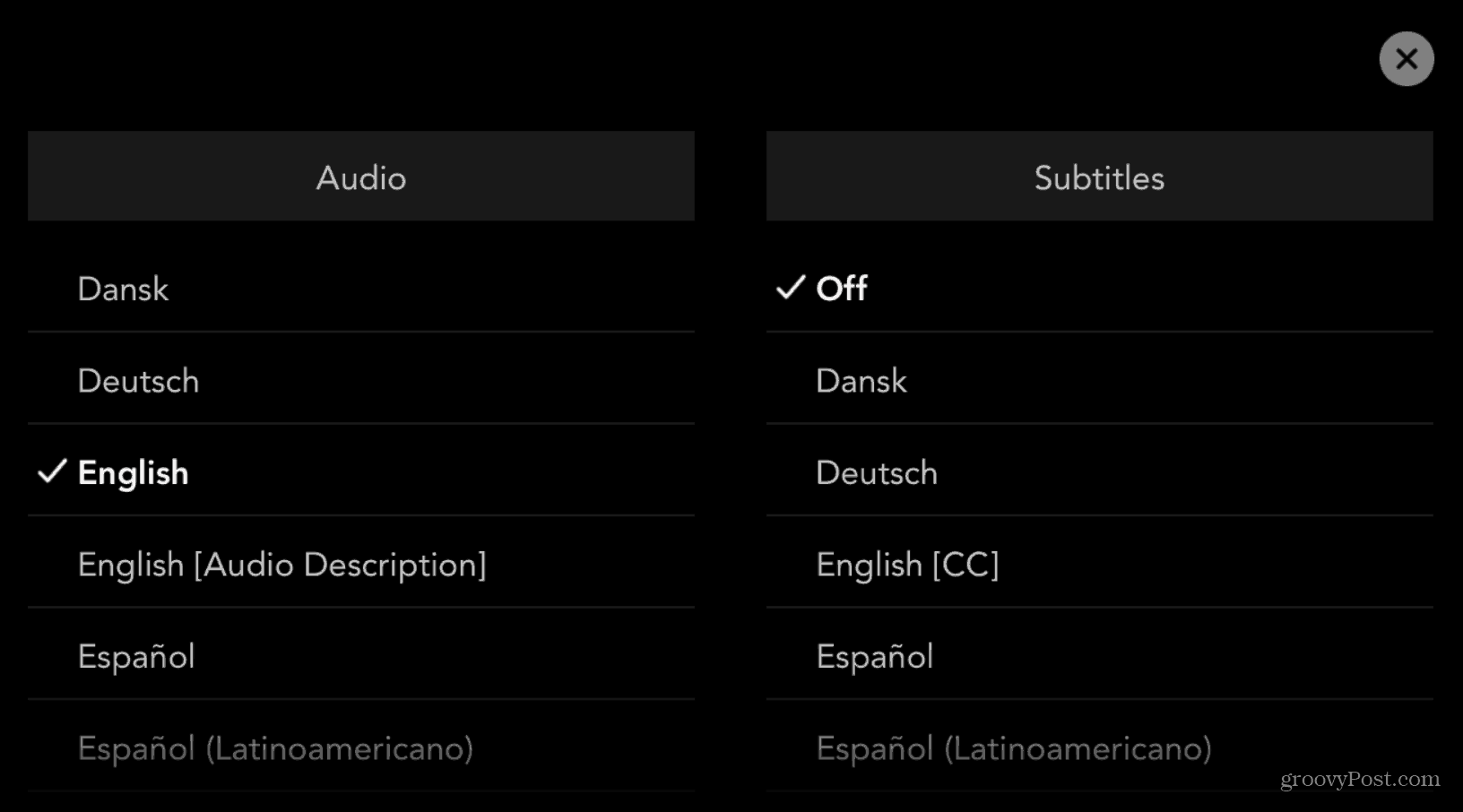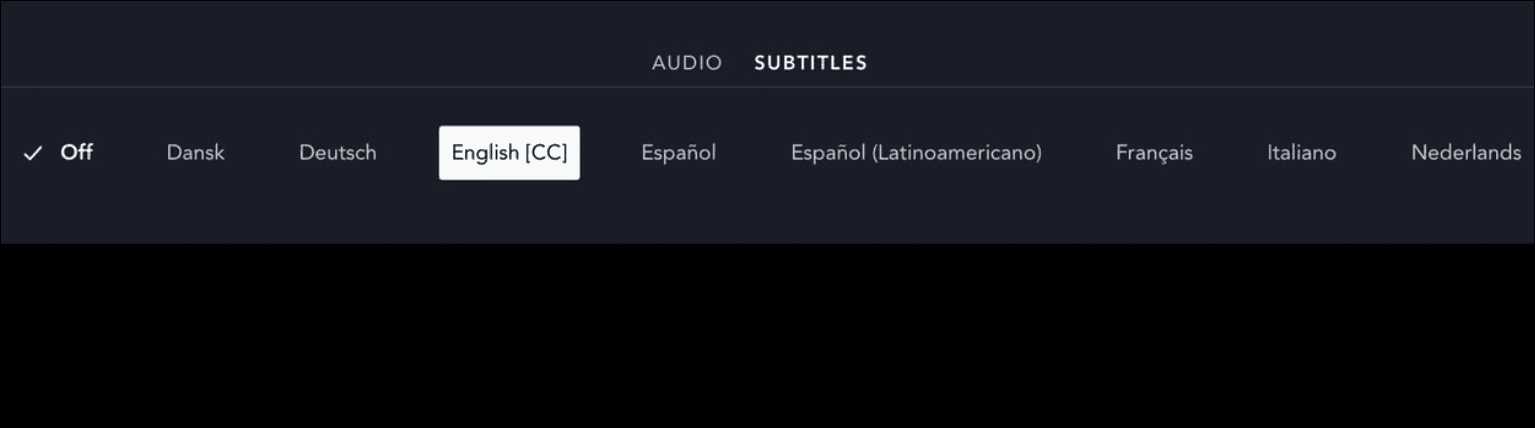But they can also be helpful if your paying close attention to a film and want to know every word uttered. So here’s a look at how to enable subtitles or turn them off while using Disney Plus. In addition, subtitles can be handy while traveling abroad with Disney Plus.
Turn Disney Plus Subtitles On or Off
To enable or disable subtitles for your browser, launch Disney Plus, start playing a movie or show, and click the menu icon in the upper right corner of the screen.
Then choose your language settings to enable the subtitles or shut them off.
You can customize the look of the subtitles by clicking the Subtitle Styling button in the top right corner.
A new screen will appear that allows you to customize the font colors and size that you appear while using subtitles while watching content. For example, a subtitle font and color preview will appear at the top of the screen.
Subtitles on iPhone
Launch the Disney Plus app on your iPhone and choose the movie or show you want to watch. While watching, tap the screen to bring up the same menu button displayed above in the browser. Tap it and then choose your subtitles or turn them off.
Note: The mobile and set-top box versions can’t change the font and colors as the web version does.
Subtitles on Roku or Apple TV
Launch the Disney Plus app on your Roku and choose the show or movie you want to watch. Then, while watching, click the Star button on the remote. A menu will slide in where you can choose the subtitles you need or turn them off. For Apple TV, swipe down on the remote, choose Subtitles from the menu, then the language you need, or turn them off.
That’s all there is to it. Whether you need subtitles for those with difficulty in hearing. Or if you want to know what someone in the show is saying. Managing subtitles on Disney Plus is a simple affair regardless of the platform. The service streams in resolutions up to 4K Ultra HD in Dolby Vision and HDR 10. Where available, it also supports Dolby Atmos sound. It is just $7.99/per month. Or, you can get from three different Disney Plus bundles that include Hulu and ESPN+, with the Disney Plus + Hulu bundle starting at $9.99/month.
![]()