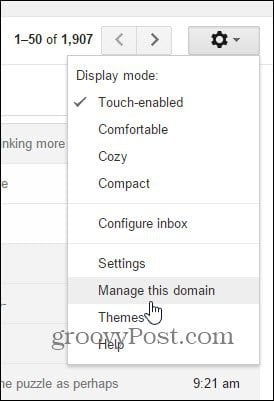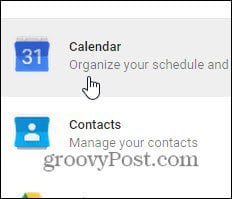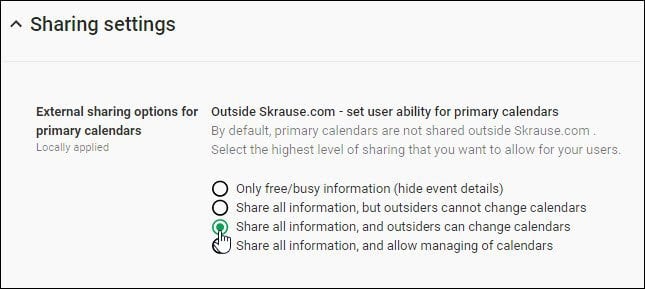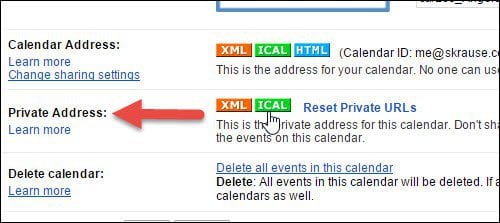Enable Private iCal Addresses for Google Apps Calendars
Log in to the Google Apps Admin Console.
Click Apps > Google Apps > Calendar
Under Share settings, change the default to one of the following options:
Share all information, and outsiders can change calendars (my new default)Share all information, and allow managing of calendars
Unless you plan to delegate management of the Calendar, there really is no need to select the fourth option. Be sure to click Save Changes once you make the changes. Once the calendar sharing settings have been completed, the Private Address links for iCAL and XML should appear for your end-users.
iCal is a nice way to import your Google Apps calendar into Microsoft Outlook, Live Mail, or other email apps. It’s only read-only sync; however, it’s still handy. Steve groovyPost Thanks! Comment Name * Email *
Δ Save my name and email and send me emails as new comments are made to this post.
![]()