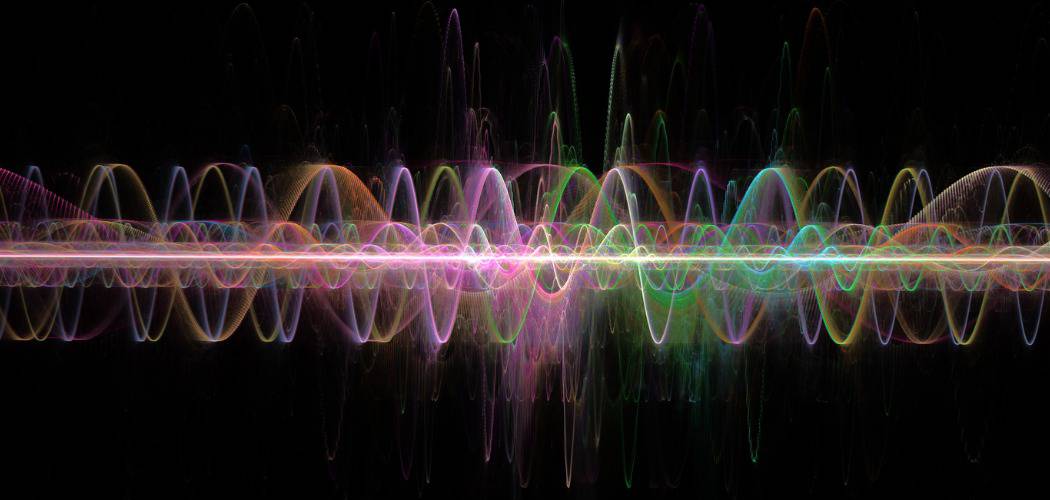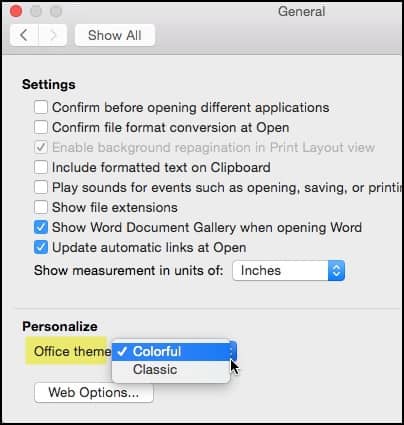Customize Microsoft Office Color Theme on Mac
Step 1. Open an Office 2016 for the Mac. In my example, I’ll use Word. Click Word > Preferences
Step 2. Click General
Step 3. Under Personalize, click the Office theme dropdown. Choose between Colorful or Classic.
As I mentioned earlier, the options are very minimal when it comes to changing the Color Theme. It’s basically White or Blue. Being that the new Mac Office Suite was just released. Hopefully, Microsoft will add a few more themes soon. I . just . want . 1 . toolbar , with . the . buttons . I . need !!!. Not ALL the possibilities Word offers. NOT 8-10 tabs of buttons. No window title bar. Nice to have, but for most work it takes TOO MUCH place. The nicest feature in office 2011 was the “Focus” view. No cluster, just some general functions. And now thats gone. AAAAAH ! Stop making software, until you get it. Any ideas?
![]()