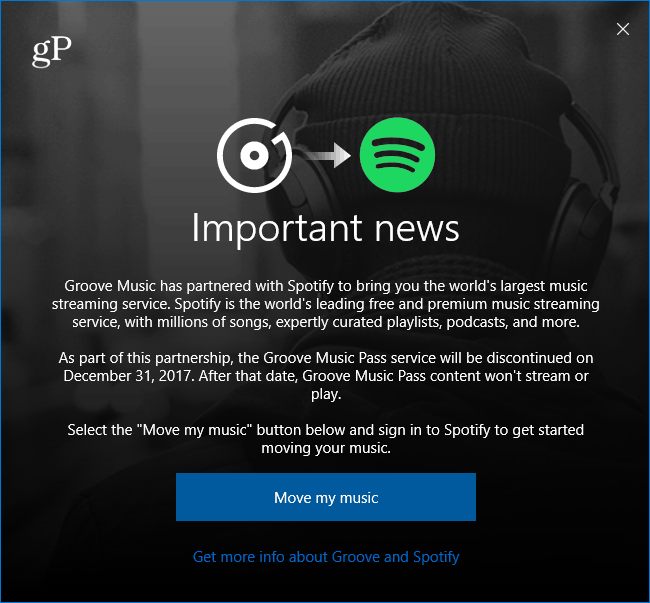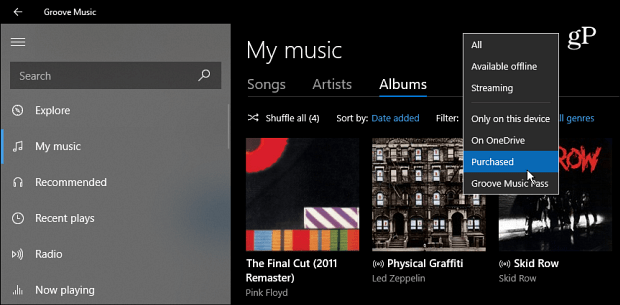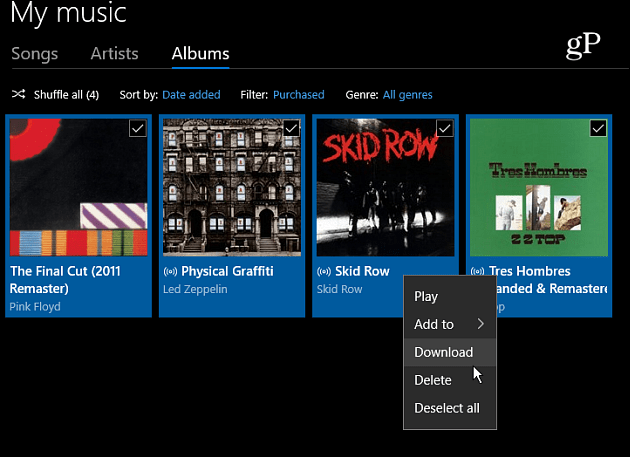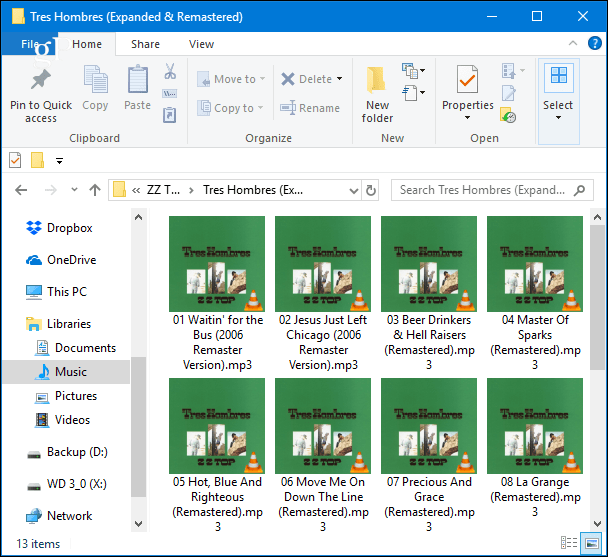Move from Groove Music to Spotify
To start the process, open the Groove Music app and you should see the following message explaining the change – select the “Move my music” button.
Next, you’ll see that you need to connect Groove with your Spotify account by logging in with your email or Facebook. If you don’t have a Spotify account already, it gives you the option to sign up.
After you log in, you need to agree to software terms and verify that you want to connect Groove to Spotify. After you have everything set up and connected, you’re ready to move your playlists, songs, and albums to Spotify. You’ll see a series of ad banners for Spotify in the progress window while you wait.
Once the transfer has completed you’ll get an All Done message shown below. Click the Launch Spotify button and it will open the app store so you can install it if you don’t have it already.
After I transferred everything from my Groove account, it all seemed to show up in Spotify, playlists and all. I do have a huge collection so I am not sure everything transferred correctly, but I haven’t had any complaints yet. One thing I have noticed, though, is that some of the songs in my playlists are in different orders.
Keep in mind that Spotify is free to stream music but is ad-supported. You get ads while streaming music (similar to what Pandora does) and ad banners in the app. Upgrading to Premium gets rid of the ads and provides other options like a higher streaming quality and unlimited song skips. The price is $9.99/month and the company offers family and student plans, too.
Download Purchased Music from Groove
Another thing you will want to do is download any songs or albums you’ve purchased. Open the Groove Music app in Windows 10 and select My music > Albums and change the filter to Purchased. That will show you each of the albums you’ve purchased from Groove over the years.
To download an album, right-click it and select Download. Or, hold down Ctrl and select each one you want, right-click and choose Download.
After you’ve downloaded your music, you might want to upload it to OneDrive and play it through Groove. You will typically find your downloaded music in the below folder unless you’ve changed the download location.
What do you think of Microsoft getting out of the music streaming business? If you’re a Groove Music user, will you move to Spotify or go with something else? Leave a comment below and let us know. Comment Name * Email *
Δ Save my name and email and send me emails as new comments are made to this post.
![]()