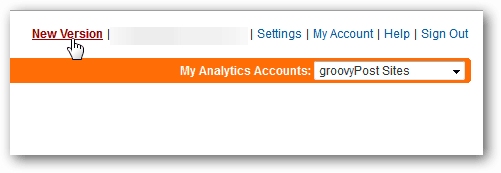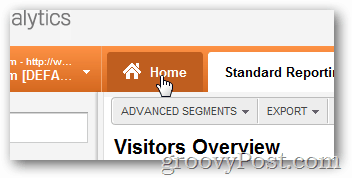Note: Real Time Analytics is only available using the new Google Analytics interface. Log into Google Analytics. Click New Version if you’re not already using it.
Expand your account and click the domain you’re interested in seeing the Real Time reports for.
Click the Home Tab.
Expand the Menu Real-Time (BETA).
The new reports are intuitive. You shouldn’t have a problem exploring the various reports and features that make up Real-Time analytics.
The reporting is based on Real Time data with 30 minutes of reporting. One of my personal favorites is the Overview Tab. It shows how many visitors are active on the site along with Pageviews per minute and second.
The overview page also includes the Top Referrals, Top Active Pages, Top Keywords and Top Locations
Like most Google Analytics features, I’ve only scratched the surface of what’s available in the Real Time reports. It’s very addicting too. Make sure you have a few hours available before exploring its features. Comment Name * Email *
Δ Save my name and email and send me emails as new comments are made to this post.