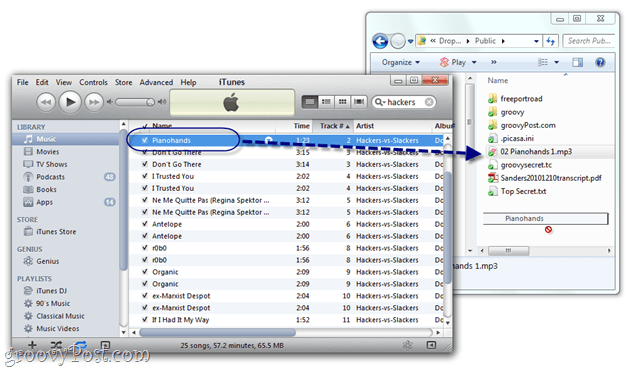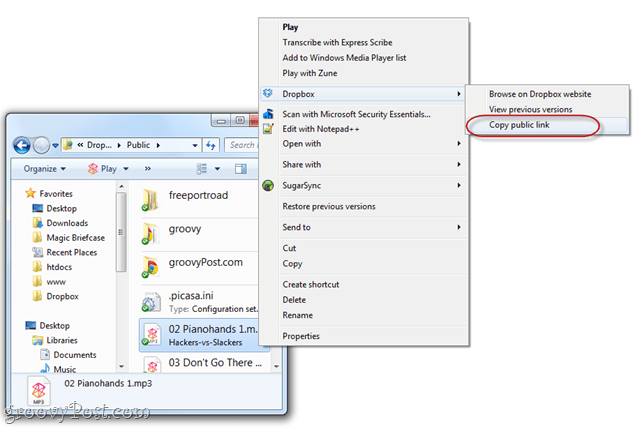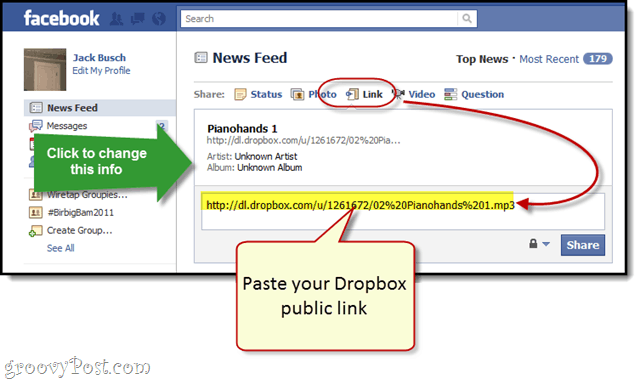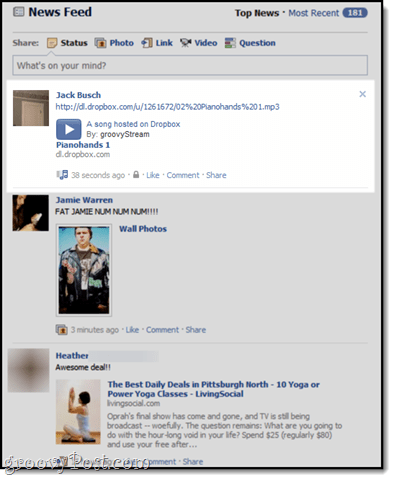Step 1
Place an MP3 into your Dropbox public folder. (You can drag it right from iTunes, if you want.)
Step 2
Right-click the file and choose Copy public link.
Step 3
Paste the link into a new Status Update or Link on Facebook. Facebook will automatically detect that it’s an audio file and give you a field to enter the artist name and album, if you’d like.
Step 4
Post it. Now, the item will appear with the link, the artist/album info and handy dandy blue Play button. Stream away!
I use this method for sharing original / hard-to-find songs on Facebook one at a time. It works great, it’s free and simple. Plus, Facebook is a great place to promote your band using one of the bajillion Facebook Band page apps available. Like I said, Dropbox is groovy if you know how to use it. Shortly I’ll be sharing other groovy ways to use Dropbox so stay tuned! korba After a lot of searching, I started using ez-converter.com to convert my audio into video, and posting it that way. ez-converter.com is a free online service that doesn’t require registration or any personal info. hope this helps Comment Name * Email *
Δ Save my name and email and send me emails as new comments are made to this post.