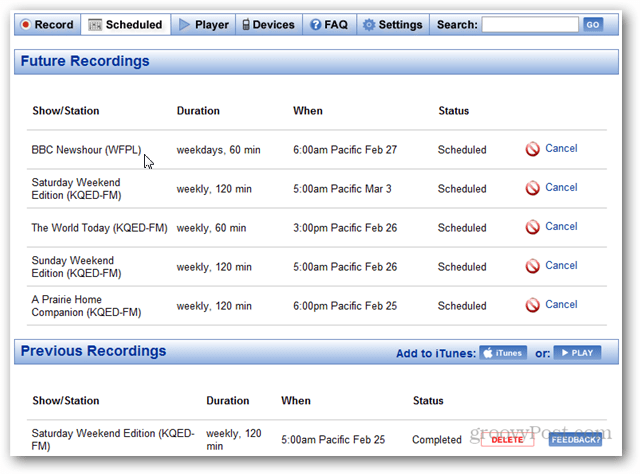Start by creating your free account at DAR.fm and log into the service. You’ll begin in the Record screen, where you can search for and find your favorite radio stations and shows. DAR.fm presents a number of ways to help you, including top shows, genres and a search function.
When you find the show you want, just click on it to see full details. Here I’m selecting the BBC Newshour to record. All future broadcasts will be recorded until you cancel that show.
Select the Scheduled screen from the menu bar and you’ll see a complete list of the shows you are scheduled to record as well as the shows you’ve previously recorded. On this screen you can also cancel the recording of future broadcasts.
The recordings are made as mp3 files and placed in an mp3tunes.com storage locker, where you can access them. The free account is good for limited storage, and you can pay for more storage if you need it. Next, from the Player screen you can stream any of your recorded shows right from the web.
But that’s not all. DAR.fm recordings are also available streamed to iOS, Android, Blackberry and Windows Phone 7. It’s also available on any computer running a modern operating system.
And there’s more! You can get your recorded show on Roku, Grace Digital Radios and Logitech Squeezebox devices. With DAR.fm you’re able to listen to your favorite radio shows from virtually anywhere. Happy listening. Comment Name * Email *
Δ Save my name and email and send me emails as new comments are made to this post.