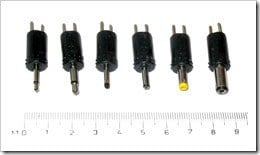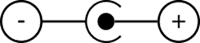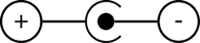Having so many chargers can be pretty frustrating. It’s easy to get them separated from the phone or laptop or tablet, or router. And once that happens, it can be complicated to figure out which goes with which. The default solution is to try random plugs until you find one that fits into your device. However, this is a big gamble. If you grab an incompatible power adapter, your best case scenario is that it works, albeit not the way the manufacturer intended. The second worst-case scenario is that you fry the gadget you are trying to power up. The worst-case scenario is that you burn down your house. In this article, I’m going to walk you through the process of digging through your junk drawer and finding the right power adapter for your device. Then, I’ll tell you why it’s so important to do so.
A Very Brief Introduction to Electrical Terminology
Each AC/DC power adapter is specifically designed to accept a certain AC input (usually the standard output from a 120 V AC outlet in your home) and convert it to a particular DC output. Likewise, each electronic device is specifically designed to accept a certain DC input. The key is to match the DC output of the adapter to the DC input of your device. Determining the outputs and inputs of your adapters and devices is the hard part.
The following will cause damage to your device:Reverse polarityHigher voltage adapter than device ratingThe following will cause harm to your power cord or adapter:Reverse polarityLower current adapter than device ratingThe following might not cause damage, but the device will not work properly:Lower voltage adapter than device ratingHigher current adapter than device rating
Power adapters are a bit like canned food. Some manufacturers put a lot of information on the label. Others put just a few details. And if there is no information on the label, proceed with extreme caution. The most important details for you and your delicate electronics are the voltage and the current. Voltage is measured in volts (V), and current is measured in amps (A). (You’ve probably also heard about resistance (Ω), but this doesn’t usually show up on power adapters.)
To understand what these three terms mean, it helps to think of electricity as water flowing through a pipe. In this analogy, the voltage would be the water pressure. Current, as the term implies, refers to the flow rate. And resistance relates to the size of the pipe. Tweaking any of these three variables increases or decreases the amount of electrical power sent to your device. It’s important because too little power means your device won’t charge or operate correctly. Too much power generates excess heat, which is the bane of sensitive electronics. The other important term to know is polarity. There is a positive pole (+) and a negative pole (-). For an adapter to work, the positive plug must mate with a negative receptacle or vice versa. By nature, direct current is a one-way street, and things won’t work if you try to go up the downspout. If you multiply the voltage by the current, you get the wattage. But the number of watts alone won’t tell you if the adapter is right for your device.
Reading an AC/DC Adapter Label
If the manufacturer was smart enough (or compelled by law) to include the DC output on the label, you are in luck. Look at the “brick” part of the adapter for the word OUTPUT. Here, you’ll see the volts followed by the direct current symbol and the current. The DC symbol looks like this: To check the polarity, look for a + or – sign next to the voltage. Or, look for a diagram showing the polarity. It usually consists of three circles, with a plus or minus on either side and a solid circle or C in the middle. If the + sign is on the right, then the adapter has positive polarity:
If there is a – sign on the right, then it has negative polarity:
Next, you want to look at your device for the DC input. You’ll usually see at least the voltage near the DC plug receptacle. But you also want to make sure the current matches, too. You might find both the voltage and the current elsewhere on the device, on the bottom or inside a battery compartment cover, or in the manual. Again, look for the polarity by either noting a + or – symbol or the polarity diagram. Remember: the input of the device should be the same as the output of the adapter. This includes polarity. If the device has a DC input of +12V / 5.4A, get an adapter with a DC output of +12V / 5.4A. If you have a universal adapter, ensure it has the proper current rating and choose the correct voltage and polarity.
Fudging It: What Happens if You Use the Wrong Adapter?
Ideally, you’ll have the same voltage, current, and polarity on your adapter and device. But what if you accidentally (or purposefully) use the wrong adapter? In some cases, the plug won’t fit. But there are many instances where an incompatible power adapter will plug into your device. Here’s what you can expect in each scenario:
The wrong polarity – If you reverse the polarity, a few things can happen. If you’re lucky, nothing will happen, and no damage will occur. If you are unlucky, your device will be damaged. There’s a middle ground, too. Some laptops and other devices include polarity protection, which is essentially a fuse that burns out if you use the wrong polarity. If this happens, you might hear a pop and see smoke. But the device may still work on battery power. However, your DC input will be toast. To fix this, either replace the polarity protection fuse or get it serviced. The good news is that the main circuitry wasn’t fried.Voltage too low – If the voltage on an adapter is lower than the device, but the current is the same, then the device may work, albeit erratically. If we think back to our analogy of voltage being water pressure, it would mean that the device has “low blood pressure.” The effect of low voltage depends on the complexity of the device. A speaker, for example, might be okay, but it won’t get as loud. More sophisticated devices will falter and may even shut themselves off when they detect an under-voltage condition. Usually, an under-voltage condition won’t cause damage or shorten the life of your device.Voltage too high – If the adapter has a higher voltage, but the current is the same, then the device will likely shut itself off when it detects an overvoltage. If it doesn’t, it may run hotter than normal, which can shorten the device’s life or cause immediate damage.Current too high – If the adapter has the correct voltage, but the current is greater than what the device input requires, you shouldn’t see any problems. For example, if you have a laptop that calls for a 19V / 5A DC input, but you use a 19V / 8A DC adapter, your laptop will still get the 19V voltage it requires, but it will only draw 5A of current. As far as current goes, the device calls the shots, and the adapter will have to do less work.Current too Low – If the adapter has the correct voltage, but the adapter’s rated current is lower than what the device input, then a few things might happen. The device could power on and draw more current from the adapter than it’s designed for. This could cause the adapter to overheat or fail. Or, the device may power on, but the adapter may not be able to keep up, causing the voltage to drop (see voltage too low above). For laptops running on undercurrent adapters, you might see the battery charge, but the laptop is not powering on, or it may run on power, but the battery won’t charge. Bottom line: it’s a bad idea to use a lower current rating adapter since it could cause excess heat.
You would expect to see all of the above based on a simple understanding of polarity, voltage, and current. What these outlooks don’t take into account is the various protections and versatility of adapters and devices. Manufacturers may also build a bit of a cushion into their ratings. For example, your laptop may be rated for an 8A draw, but in reality, it only draws around 5A. Conversely, an adapter may be rated at 5A but can withstand currents up to 8A. Also, some adapters and devices will have voltage and current switching or detecting features that will adjust the output/draw depending on what’s needed. And as mentioned above, many devices will automatically shut down before it causes damage. That being said, I don’t recommend fudging the margin under the assumption that you can do the equivalent of driving 5 MPH over the speed limit with your electronic devices. The margin is there for a reason, and the more complicated the device, the more potential for something to go wrong. Have any cautionary tales about using the wrong AC/DC adapter? Warn us in the comments!
P.S. Wall adapters that give you a USB port for charging aren’t nearly as tricky. Standard USB devices have a 5 V dc voltage and a current up to .5 A or 500 mA for charging only. This is what allows them to play nice with the USB ports on your computer. Most USB wall adapters will be 5 V adapters and have a current rating well over .5 A. The iPhone USB wall adapter I’m holding in my hand right now is 5 V / 1 A. You also don’t have to worry about polarity with USB. A USB plug is a USB plug, and all you usually have to worry about is a form factor (e.g., micro, mini, or standard). Furthermore, USB devices are smart enough to shut things down if something isn’t right. Hence, the oft-encountered “Charging is not supported with this accessory” message. Feature image by Qurren – GFDL (http://www.gnu.org/copyleft/fdl.html) or CC-BY-SA-3.0 (http://creativecommons.org/licenses/by-sa/3.0/), via Wikimedia Commons The back and side of the radio clearly say, Power Source: 7.5V 400mA AC/DC Adapter The little drawing shows the + sign on the right. The power adapter I am about to buy says, 7.5V 2A for 400mA 500mA 800mA 1000mA DC Adapter Power Supply 5.5mm2.1mm/2.5mm What’s making me question myself is that “2A” which is not on my radio. Thoughts? (And thanks so much.) “the device will not work properly’ IF “Higher current adapter than device rating” If that was true 99.9% of your devices you use at home would go bang. One can connect a P.S. that can deliver 10000000A to any device whose voltage rating is the same as the P.S’s. (more or less depends on the device) V should be same (more or less-depends on the device) A (of P.S.) same or higher I’m going to try these “universal” adapters and see if that works. If I could get one style of adapter that worked on every computer appliance/device (including external hard drives) then I’d be willing to pay a mint for it, and then get multiples of the adapter for backup. I wasn’t aware of the polarity issue he brought up, but I will take that into account from now on. But later, it says, “If the adapter has the correct voltage, but the current is greater than what the device input requires, then you shouldn’t see any problems.” I’m guessing the latter is correct. Once you understand the terms he’s explaining- the three variables (voltage, current, polarity)- and where to find them on your device and your power supply, you’ll be golden. It just takes time and frustrating failure to finally identify what you’re looking for, you got it Sometimes the information is printed on a label that is worn & torn. Then, I will get the information with a multi-meter mapped-out the the wires and the plug. I never had to measured the the size of the connector’s post, (on the male end), but I’m glad this artificial brought up the issue. Manufacturers follow a set industry standard thanks to the IISE Institute of Industrial and Systems Engineers iise.org home website The world’s largest professional society dedicated solely to the support of the industrial and systems engineering profession and individuals involved with improving quality and productivity. Voltage: adapter = device Polarity: adapter == device Current: adapter >=device Trying to figure out what 15 VDC and 100 mega amps means ‘If there is a – sign on the right, then it has negative polarity:’. This is not correct. This relates to the centre and the outer of output connector. The image is in fact displayed in the reverse view to this on some adaptors. So not left of or right but whether the line goes to the centre(dot) or the outer(C) is the way to read it. So if it were the reverse image it would in fact be left and not right!!!! On another note, nothing is more irritating than the plugs that are proprietary — the old Apple 30 pin ones for example. Also, I usually put a sticker on my plugs and label them so when I do go in to the junk drawer I can find what I need easier. The article mentions, “If you multiply the voltage by the current, you get the wattage.” Also, under the “current too high” section above, it explains that it’s OK if your power supply is rated for MORE current (amps) than the device needs; the device will only draw the current it actually needs. But it’s not good to use a supply rated for less current. Imagine you want to tow a speedboat. Normally, you would hitch the trailer up behind your car. Imagine, instead, you hitch the trailer to the tractor of an 18-wheeler tractor-trailer. What happens? Not much. The tractor pulls the boat effortlessly to wherever you want to go, and most of its power is never used. Now imagine you hitch the boat trailer to your bicycle. What happens? You may not move at all, or you may be able to move the boat, but you are going to overheat and possibly die in short order. Same deal. Extra amps are fine, just not used, like the tractor. But with insufficient amps, your device may not work at all, or it it does, it will be hard on the power supply, which may overheat and/or fail – like the bicyclist trying to tow a boat. Not enough power. Those two concepts combine to answer your question; let me explain with an example. Suppose you have a laptop that came with a 20 volt power supply, with an output of 3.5 Amps. You go to the store for a replacement supply, and they have two kinds of 20 volt power supplies, a 65 Watt and a 90 Watt. (Which is actually the case at my local computer shop, NCIX, except they’re 19 volts. But 20 makes for simpler math.) Which one should you choose? The original power supply put out 20 volts at 3.5 amps; 20 x 3.5 = 70 Watts. So your original power supply could produce up to 70 watts of power. You could buy the 65 watt adapter and probably be fine – it produces nearly as much power as the original, and your device probably doesn’t draw its maximum current most of the time. However, I’d go with the 90 Watt supply, since it is more power than the original could possibly supply; kinda like switching from your normal boat-towing car to a pickup truck. To complete the example, suppose they also offered a 200 watt power supply. (I don’t know if such things exist, but feel an urge for completeness in my story.) That would be like towing your boat behind a locomotive – it won’t hurt anything, but you’re wasting money buying an excessive amount of power that you will never use. If the manufacturer gave you a 70 watt power supply with your device, you can safely assume that device shouldn’t need more power than that. It’s already covered in the article, but to reiterate: excess AMPS are OK, excess VOLTS are NOT. If you have a device that needs 20 volts, and you feed it 100, your device will probably not survive the experience, though may entertain you with some fireworks for a few seconds. Think in terms of speakers, hook two 4 ohms speakers in series and the total R will be 8 ohms. Hook them up in parallel and R will be 2 ohms. R = V/I V = IR P = VI I = P/V V = sqrt(P*R) I = sqrt(P/R) so…in your example: P = 50 watts R = 1.5 ohms I = 5.8 amps V = 8.7 volts The amperage (current) of the plug can be higher than that of the device but not lower. SO in a nutshell, Voltage and polarity must be the same. Current must be same or higher. Wattage can be higher than original as long as the voltage is the same After you know the voltage it is simple to calculate the Wattage… If I may quote the author of this article: If you multiply the voltage by the current, you get the wattage. Hope this helps and that I didn’t confuse the matter. I am new to this and am not an expert like Sean or the author (great job guys). God bless which the math equals 231.8W Another “replacement” unit specs: -AC Input: 100 ~ 240V 50 ~ 60Hz -DC Output: 19.5V 11.8A 230W which the math equals 230.1W Is the “replacement” unit compatible and safe to use as my replacement AC Adapter for a HP touchsmart All-in-one PC? thZ. – Yes, they are likely interchangeable even though voltage is not the same. This is because the voltage difference is within specs, and I am GUESSING you could go even higher or lower in voltage. Those are some very beefy supplies by the way! My PS3 power cable fits in to the PS2 fuse box, but has a negative polarity, whereas the PS2 fuse box (AC Adaptor) has a positive polarity. Furthermore, on the fuse box, it says on a label on it: “INPUT 100 -240V ~ 1.5A”, and the PS3 power cable says “250V 2.5A”. I’m not sure whether I should use the power cable for the PS2, or try to buy a PS2 one.. . The device will only draw what it requires from the power pack. The power pack isn’t ‘forcing’ the current down the neck of the laptop. A better way to think of this would be in terms of a desktop computer. While a motherboard may only call for a paltry 50W (in combined 3.3v, 5v and 12v rails); you would be more than safe to use a 1500W high performance power supply – as only 50W will be drawn from the powersupply itself. Feel free to give it a go. Will a 0.5V higher damage my laptop? Thank you very much when you buy any device that comes with a power adapter, take a black sharpie marker and write on the top of the adaptor what device it is for. Just wish I had always done this (guilty of still having a box of adapters that are unmarked) Device: 6V 1A Adapter1: Output: 12VDC 500mA Adapter2: 15V 1.5A Adapter3: Output 7.5VAC 350ma :S any advice would be great thanks. Under the Polarity Section you said: “If there is a – sign on the right, then it has negative polarity:” This is not necessarily true. It really depends which way the “C” is facing. I am looking at an adapter right now that is POSITIVE but the “-” sign is on the right, and the “+” on the left. However the C is backwards facing the “+”. (And no, I don’t have it upside down.) Same can be true for the reverse of course … it all depends on which way the C is facing. -Tim On the polarity though, If I have an adaptor rated the same as my machine, but the polarity is opposite, can I not just cut the wires, switch them over and …. why woouldn’t that work? Could anybody please dumb it down for me without too much details if I could use an AC adapter with Input : 100—240V ~1.5A (not 2.5A) 50—60Hz as a replacement for my original AC adapter which was an Input : 100—240V ~2.5A 50—60Hz? Muchly appreciated. Just make sure you did your polarity test correct in the first place. Should I be careful of the fuse in the plug I’m connecting the adapter. My input states 100-240v 1.2A – does this mean I should be using a 1A fuse in my plugsocket? Most plug is fused at 5A as standard – could this damage my adapter? Thank you for any help. or am I missing something? Kind of feel that I am, hence the question. Also, if these details are missing from either the device or adapter is there a way to test them and find out what the voltage and/or polarity are? Perhaps using a voltage meter? YES I WAS ASTONISHED. But i did decide to give it a try because when i opened the plastic box of the Creative AC Adaptor, i found that it had only a stepdown transformer inside and i concluded that the AC TO DC Converter circuit had to be located inside the Woofer box to which the AC 11.5V 1600mA was to be fed. So, instead of the AC 11.5V 1600mA , I was giving 12 V 1.5A DC to the WOOFER. The Speaker simply started giving the audio. But i found that the output of the woofer was like around 90% to my satisfaction than when it was working on the original Creative Adaptor.Besides the Adaptor is getting heated up. A movie is like for 2 to 3 hours Max and it works without any problems . One more thing which i found out was that the adaptor was getting heated up even when the speaker was not switched ON. It has been a week now and the speakers are still working. An i am still confused with the AC DC FLOW . A concern I have is with finding REVIEWS for Chargers // Power Adapters// Universal Laptop Power Adapter// AC/DC adapters, in the hope that the buyer knows which is the best quality product: it’s not necessarily the most expensive, and the cheapest might also be good. Another concern is that a dedicated adapter provides stable, clean voltage and a universal does not. Perhaps a review will address this … if it existed! OEM Specs: Battery: +10.8V 5200mAh, 56W Laptop: +19V 3.42A, 65W so if this is all that is on the power adapter, is it center plus or center minus? So, the wrong adapter did not actually ruin my device, but the “wrong” adapter itself is now dead. Go figure. I am trying to substitute two 1.5v ”D” size batteries for an AC-DC adapter. The specs of the AC-DC adapter are as follows: Input: 110/220V AC 60/50Hz Power: 5W Output: 3-4.5-6-7.5-9-12V Current: DC 300mA I am using the 3 volt setting but my equipment is not operating correctly.. What mA should my AC-DC adapter have? How many watts should it be? Thank you for your input. If I buy a usb-to-dc 5v cable and connect the powerbank to a laptop with specs like this: Battery:6Cells 4700 mAh 50 Whrs Output :19 V DC, 3.42 A, 65 W Input :100 -240 V AC, 50/60 Hz universal Will it work? will the powerbank charge the battery? Will it power the laptop? Thank you I’ve lost the wall wart for a computer network device that requires 9V DC 600mA but my friend has the exact same device. It does not say the polarity and I can not find it online anywhere. I have a spare wall wart rated at 9V DC 1500mA that I would like to use which also doesn’t indicate polarity. I’ve seen references to EE type using a multimeter/voltmeter (which I don’t have) to check polarity. I was wondering if it would be safe (only 9V DC) to plug my friend’s wallwart into the wall, not plugged into a device, and just touch the outside of the output barrel with my hand to see if I can “feel” any voltage? If I could then it must be negative polarity, otherwise it is positive polarity. I could then repeat this on my spare power supply to see if it is the same. What do you think? Here’s a link to someone asking the same question : https://electronics.stackexchange.com/questions/42374/ways-to-determine-polarity-dc-without-a-meter The speaker one, potato one and motor one are probably the easiest to do at home. I’ll try the potato method or grab a meter. I do however have a question based on some experience a few years ago about a device that I have coming soon. This is in relation to voltage stepping and equipment from around the globe. I once had a friend visit from the USA that was bringing her hair straighteners and purchased what I thought was the appropriate US to UK adapter but when she plugged them in, very shortly there was smoke. I since found out that as well as having a plug that converted US to UK, it should also have had voltage step down capability, so we bought one of the right type and all was well. But next week I have a device coming that also has a US 2 pin plug but is rated much lower than a set of hair straighteners, rated at 5v/2a. I have some universal converters that work fine with Chinese 2 pin ac adapters of the same rating but know that China uses a 220V, 50HZ system, whereas the US is 120V/60HZ. So my guess is that if I simply plug the US 5v/2a ac adapter into a basic plug converter that does not have step down voltage ability then the device and/or the ac adapter will be fried because there is no conversion from UK 230V/50HZ to US 120V/60HZ? Great article by the way, very helpful. EEK!! Recently brought and old keyboard, it came with a USA 2 pin Ac Dc Plug. I live in Spain , the current Input are rated at 100-240. 50-60Hz. In the manual for the keyboard, it only gives, “DC in 9v, 850ma” ( I worked out that it is around 7.850 W, hope I got that right!!)- So is this an output values?? It has a polarity of + Centre, -. The EU 2 pin plug that I have found, matches the keyboard info and the polarity. Effectively matching like for like. How much overpower or under power would this be for the keyboard, as regards to the rated imput? I have looked at universal plugs with adapters but have an issue with them as they are vague on differing polarities. To me the plug that matches seem to be right, So before I go ahead and purchase it, I would like to double check!!! We have a white noise device that takes either 4 alkaline batteries in serial, which I know would be 6 volts, or can be plugged into the wall with a 5.5 volt AC adapter. We’ve never had (or lost ages ago) an adapter, so are looking for a cheap one at our local Goodwill, but the closest options we’ve found are 5.1 volts or 6 volts. Trying to think through this – if it’s rated for 5.5 volts but can run on four AAs, might a 6 volt adapter actually be ok? I plugged in my daughters charger to my old sweeper by accident and fried the circuits in my old sweeper, so I bought one from Ebay, only to find the stupid woman had put in a charger that doesn’t belong to the carpet sweeper. I have my old charger which is for the same brand sweeper, just a different model. The sweeper sticker states that it is 7.2VDC-12w The charger I have states that it is 6VDC-150mA Can I use this to charge my sweeper? The one the lady put with the sweeper doesn’t give the sweeper enough power, I would be better off and quicker trying to teach the dust to levitate and take itself to the dustbin! I can only use these sweepers as I have mobility issues where I can’t drag a hoover around with me. Any advice would be appreciated. Thanks for the giggle too, some of the comments above are very amusing. P.S. The reason I was looking this up was to find a suitable “off brand” adapter for my blood pressure cuff. The compressor takes 4 AA batteries and runs on a 6V A.C. adapter with a polarity of inner ring(+), outer ring(-). Problem is I didn’t know barrel size nor amperage. Is there a way to tell amperage from the batteries required? 9 watts is not enough power and adaptor would probably get warm as your clock needs 15 watts It may work and won’t damage the clock stereo as the adaptor is lower wattage than required but best be safe use the correct adaptor to ensure you don’t overload/break the adaptor. Can can i use 19v 4.74a 90w instead ? Will this harm my device? In theory, it shouldnt damage the device however good chance the adaptor will suffer. The Volts are important and generally the power required by your device. The adaptor can only give out 19volts but your device requires 29 volts. Chances are the adaptor will suffer/burn out, especially if you device requires the full 29 volts and there is a large difference between 19volts to 29volts. Dont use it. It would help to make note of the Device in question as it would assist in understanding the requirements. AMPS: are important to be always equal to or higher than required (never less) as it controls the flow rate of power to the device. It does not however generate the power so just because you have a 19v 4.74a 90w adaptor, it can never generate the 29 volts. Also: seperate to this, ensure the polarity is also correct. Sidenote: I will stand corrected as I am not an electrician but I wouldn’t use it. – Higher voltage adapter than device rating. So, no, do not us a 19v adaptor as you will damage the 15v device.. I didn’t realise the difference between AC/DC, so used an old one my sister had for a laptop and the power button goes on, but nothing comes on screen. So I wonder if because I was using a different output voltage that it could be the reason why it wasn’t working? The voltage on the adapter was lower than on the output TV. I’ve since ordered a correct voltage ac cord with 12V–4A, so I hope it actually works. If not, looks like it’ll be a new TV for me. :/ This just further complicates consumer understanding! Thanks! The exception would be if I was replacing a cord that belonged to something that used a lot of power eg. A heater, kettle, hairdryer etc. More attention is required for those to ensure the replacement is capable of handling the throughput. These type of appliences never have removable powercords so thought is required prior. An electrial store can advise on those requirements for those. About: I personally can’t recommend any one device as it comes down to what is avail local to you and also your budget. APC is a well known brand. As you noted that you have had several replacement adaptors and also different units and all have the same issue, it may well be spikes and fluctuations in power at the socket that is causing the issue and blowing out the adaptors. A UPS that includes power conditioning and regulate voltage may help? Perhaps call the likes of APC who make reliable units for home and business and ask them for recommendations or an electrician. There are many brands and only noting APC as they are globally well known. Some sites that explain about UPS and Conditioning. Google around for more info. http://www.warrencat.com/company/benefits-ups-systems https://www.sweetwater.com/insync/power-conditioner-voltage-regulator-ups-differences-explained/ Enjoyed your article greatly. If you assume that the device has no indication whatsoever of input voltage, current, or polarity, how is it possible to find an adapter which will make it work without trial and error which could also be called trial and fryer? Let’s face it. I’d rather fry an $8 adapter than a $120 electronic device, so if I overload the adapter, I’m not too worried about frying it. But if I put an adapter with 24VDC output into a device that requires 5VDC, I can kiss the device and my $120 goodbye. Is there such a thing as a (relatively) high current variable voltage adapter which is capable of furnishing (relatively) high current levels, with voltages that can be incrementally increased from very low to levels that seem to make a device operate properly? Of course, it would be a test instrument and not an adapter per se. But such a device might help a user determine what the actual input voltage a device needs without trying random power adapters and taking a chance on frying the device which it is intended to power up. Of course, polarity would be a factor that you’d still be taking a chance on, but many modern electronic devices have built-in polarity safeguards which are much less likely to fry because of reversed polarity than because of over-voltage. First of all great article. Here is my situation: Output – 19V 3,42 A Input – 12V 2 A Will I have problems? The device is working fine (so far). Thanks for your help. If you are saying that you have a Power Adaptor that is giving out a direct 19V and you are connecting it to a device that only takes 12v, then I am surprised you haven’t burned out your device (yet). 19V is too much power and recommend you don’t use it. The Amps are fine as adaptor is higher than required by the device. You only need to worry if the Device needs more amps than the adaptor. Regardless: I recommend you stop using a 19v adaptor in a 12v device. Anyway, as you said I’ll stop using it. Thanks for your feedback. Regards, You haven’t indicated how many volts the adaptor is and in this case guessing it was 5V 1 amp. If so, then replacing with a 5V 2.4amp adaptor is always fine as the Powerbank will only draw as much current (amps) as it needs/capable of. I bet the original adaptor got hot as the Zagg was utilising the full 1 amp. The 2.4amp one would run cooler being under less strain. I have a Woodstation. This is a weather station that is made of wood that is illuminated with LED’s that actually shine through the wood laminate. Anyway, I think the DC adapter is going out. The display flickers while the adapter is plugged in but on battery power with the adapter unplugged, the flickering stops. The stock adapter is a 6V 120-240V input with a 800mAh output. The polarity is -c-+ After searching for awhile, I found a 6V 120-240V input with 2A or 2000mAh output and the polarity is the same as noted. I think this will work fine but I wouldn’t mind a bit of reassurance. I paid about $80.00 for this thing about 7 years ago and as far as I know, they are no longer being made so I would prefer not to fry it if possible. Thank you Other than that, it’s by far the best and easiest to understand article about adapters and electricity :) Will it be a problem if i use adaptor 5v 2A? Great article! The one thing I would add was the best tip I ever heard on the topic. Whenever you buy a device with a charger, immediately write the device info on a small piece of paper and use clear packing tape to tape it to the brick. Wrap the tape completely around the brick. This way, you always know with 100% certainty what goes where. Your article mentions the possibility of changing a burnt out fuse. My question: Does the fact that turning on the keyboard causes a hum mean that the fuses are not blown? Or are the operations inside the keyboard separated so that it still creates a sound even with a blown fuse? I probably could handle replacing a fuse, but hesitate to open the cover if the keyboard is likely fried even though it still makes a humming sound. Thanks for your blog. I found it very illuminating. Thank you for explaining everything clearly in your article and I understand its best to find a replacement that has the exact voltage and current, but I was just wondering if small difference in amps would make a huge difference. For Example the original adapter says Output: 12V 1.5A I found a spare AC Adapter labeled “Netgear Output:12VDC 1.2A” The block though is slightly bigger and heavier than the original. My external harddrive has ALL of my family photos so I’m afraid to even try to see what happens. Really glad the article helped you get back up and running! —————- Power from my desktop’s case info: AC 230 V 4A – 50 hhz —————– Unfortunately, since i’m headless, i have mixtured ALL my power cords in a bag… i actually have 3 of them (probably one from a CRT?) so no i’m not sure which one belongs to each device…. can you help me out please? i have 3 power cords that say (10/16 A – 250 V), is there any problem to use any of them in any device? Thanks in advance. I have a automatic Blood pressure measuring machine (bettery as well as charger). But i dont have its charger. On this machine near electric connection point, “DC 6V” is written. My dell laptop charger has same terminal (+,-) to machine. But on that nothing is written like “DC”. Can i use dell laptop charger for this machine charging ? Thnx, Steve groovyPost Power Charger/Power Adapter — Same thing. If the charger shipped with your tablet, that’s what you want to use. And yes, it’s just fine to keep it plugged in 24×7. Thanks Donna. Great question! -Steve groovyPost The original power supply is Input: 120V~60Hz Output: 12V (DC symbol) 200mA Possible replacement power supply Input: 120V~60Hz Output: 12V (DC symbol) Max 1.8VA Is the replacement one compatible with the original? BUT on the side where the power adapter plugs in, it says: “DC IN 9.5V” Why the difference? Would a 12V DC adapter work? (I have a 12V adapter I could use, but I don’t have a 9.5V adapter.) For instance, a device than needs 12v at 100ma, would would work fine on an adapter that provided 12v at up to 500ma That would be enough to educate any lay person worried or simply frustrated to know if they are making a mistake, Great explanations from the numerous experets that piped in on this. Now I can sleep and make a knowledgable decision! I lost the power supply-charger. The original had an output of 19.0VDC and 2.53A = 48.07 Watts I’ve got dozens of old power supply-chargers laying around and I’m hoping that one with a “close enough output” will work, but of course, I don’t want to put my laptop at risk. I’ve got this one: Lenovo MN: ADLX45NLC2A Output: 20VDC, 2.25A = 45 Watts Volts x Amps = Watts Will the Lenovo work without harming my LG Gram laptop? All replies much appreciated! In your case being a notebook it will have some tolerance built in. 1 Volt over (is probably fine). Amps however may be an issue and comes down to your Notebook and its requirements. Again I would say it would be fine however, if it did need 2.53amps then the Lenovo 2.25amps adapter would get hot and possible that your LG won’t get what it needs. A hard call but if it was mine, I would avoid it and get just but a 19V 2.53 (or greater) adapter. They don;t cost a lot on Ebay Amperage is, technically, not the rate of flow, it is the volume, or amount, of current flow. Thanks Franco That’s true? And consudering this, my replacement adapter wouldn’t harm my Sega Genesis model 2? This is one of the oldest myths on video game collecting (been collecting for 30 years now) and I want to be the one ckearing it all for the video game scene and go tell them the truth! Lol Thanks in advance and I’ll wait patiently your kind answers! I’m confused by the parts dealing with current, though. These two passages seem to me to contradict each other: #1: “The following might not cause damage, but the device will not work properly: …Higher current adapter than device rating” #2: “Current too high – If the adapter has the correct voltage, but the current is greater than what the device input requires, you shouldn’t see any problems.” Aren’t those the same scenario? Thanks Comment Name * Email *
Δ Save my name and email and send me emails as new comments are made to this post.
![]()