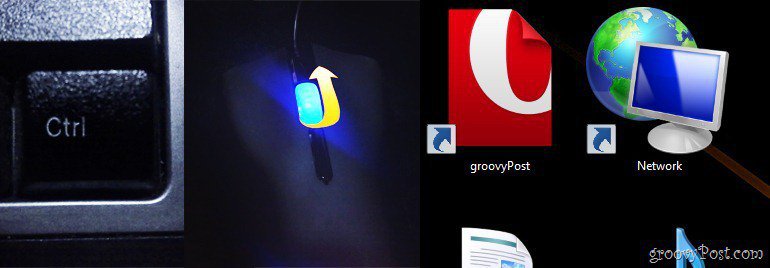If you’re like me and like to take advantage of the many features in Windows, then you’re bound to switch between small icons and thumbnails every so often. Today I have a quick trick that will let you do it with a simple gesture, instead of going through several menus.
To increase the icon size on a desktop icon, simply hold down Ctrl and scroll up with your mouse to increase icon size. Keep scrolling up until you get the right size.
To decrease the size, simply repeat the same process, but this time scroll down to make them smaller.
This quick tip will save you a few minutes when working with desktop icons in Windows.
Comment Name * Email *
Δ Save my name and email and send me emails as new comments are made to this post.
![]()