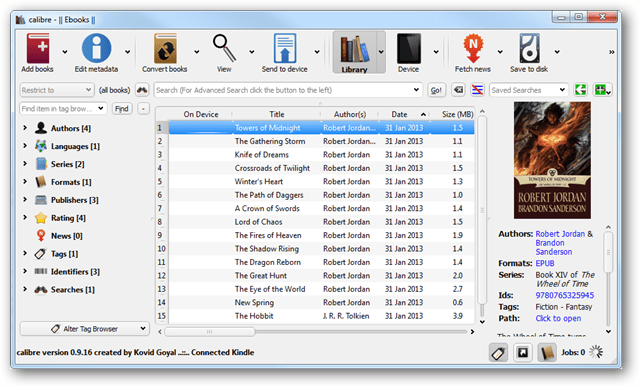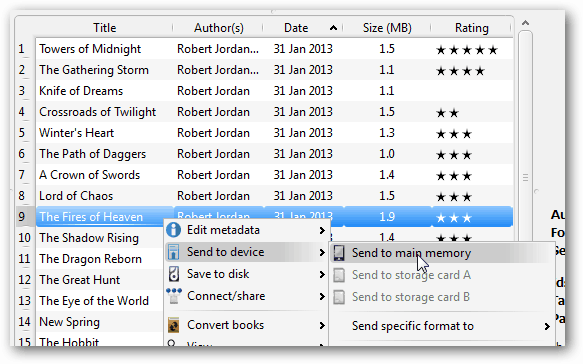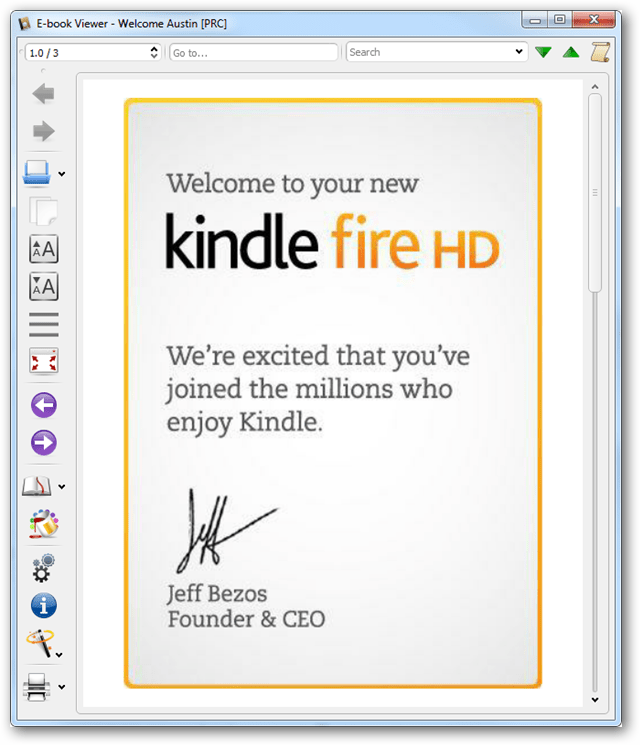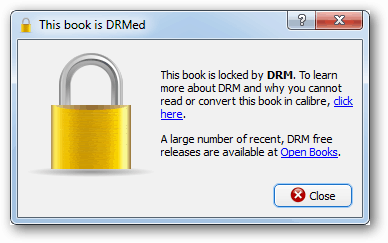Calibre has a simple intuitive interface and it’s fairly straight-forward to use. It takes books stored on your computer and lists them within the application’s library. Books may need to be added manually, but the program can automatically pull meta data out of the eBook file of every title and display it within its detail panel.
Books can be instantly sent to your mobile device with a simple right-click.
Books can also be transferred off the mobile device and saved to the computer’s disk.
The program includes a built-in eBook viewer for reading nearly any format book on the computer.
Considering it’s free, is cross-platform, and works with tons of different mobile devices and formats, Calibre is a groovy desktop application. If you have a device capable of reading eBooks you can try it out for yourself at http://calibre-ebook.com/. Comment Name * Email *
Δ Save my name and email and send me emails as new comments are made to this post.