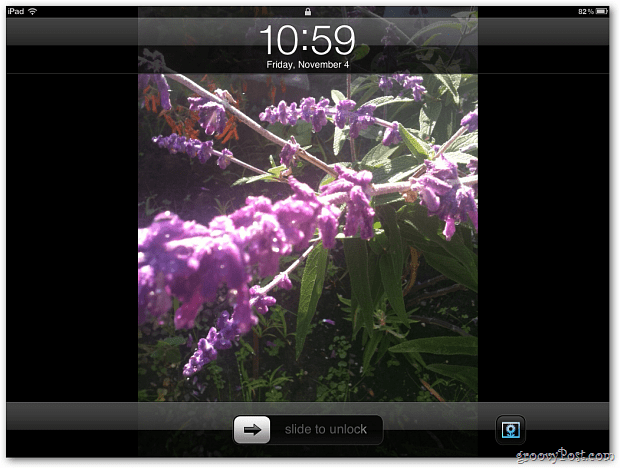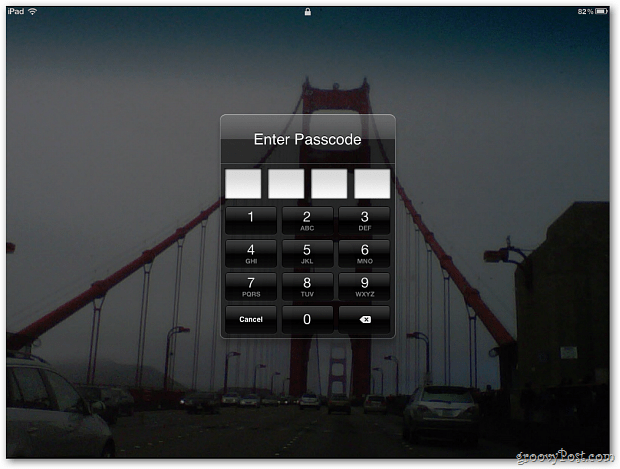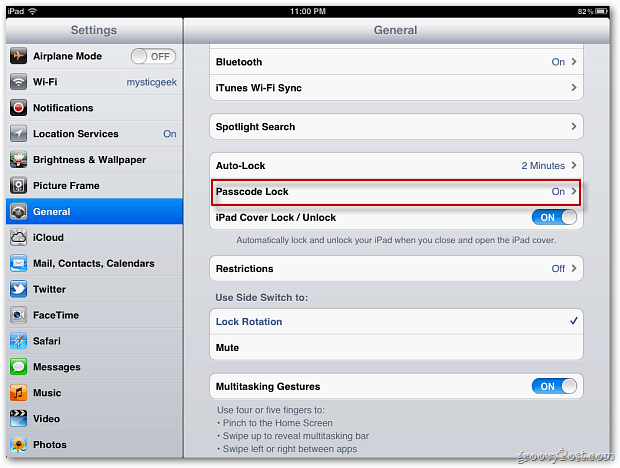With the Picture Frame enabled, you can view a slide show of the photos on your iPad. Just click the icon in the lower right corner.
The photo slideshow will start on your Lock Screen. Anyone can view them, even with the Passcode enabled.
If you don’t want someone grabbing your device and viewing your private pictures, turn the Photo Frame feature off. Go to Settings » General » Passcode Lock.
Then turn Picture Frame to Off.
Now, on your Lock Screen, the Picture Frame icon is gone and the feature disabled.
Samsung Stratosphere 4G…………..http://goo.gl/3gYhM Comment Name * Email *
Δ Save my name and email and send me emails as new comments are made to this post.